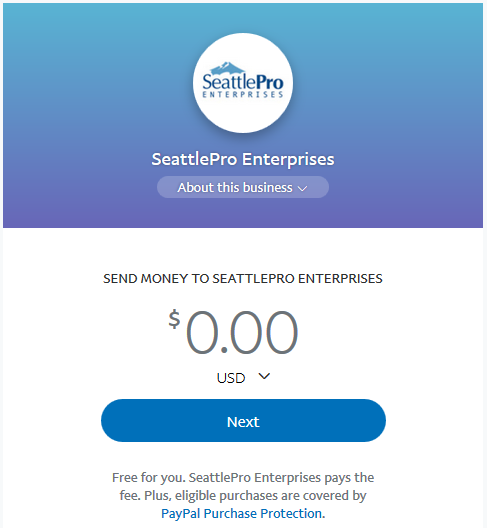Pay for Training
SeattlePro accepts credit/debit card payments through the PayPal system, but you do not need a PayPal account to make payments. The payments are accepted by PayPal in both the cases but you can either choose to use your PayPal account, if you have one, or simply make the payment as a guest without a PayPal account. Use the following flowchart to decide what you want to do?
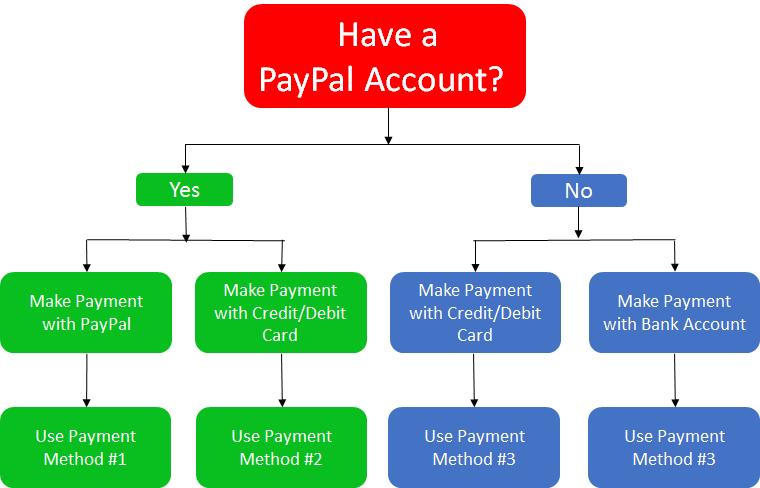
NOTE: There’s a 3% processing fee for using any of the following payment methods. To avoid paying the fee, you may send us a bank check.
Payment Method #1: Make a Payment with PayPal
Step 1
To make a payment using PayPal, visit https://www.paypal.me/seattlepro.
Step 2
Enter the amount of payment you want to make in US dollars (USD), and click Next.
Step 3
Login to your PayPal account and make the payment. If you don’t have an account, you can click Sign Up to create an account and then make the payment.
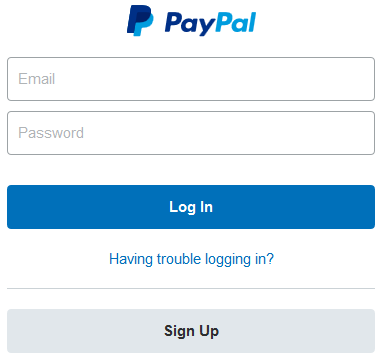
Payment Method #2: Credit/Debit Card Payment With a PayPal Account
Step 1
To make a payment with a PayPal account, please click on the Pay Now button below.
Step 2
Enter the amount of payment you want to make, and click Continue.
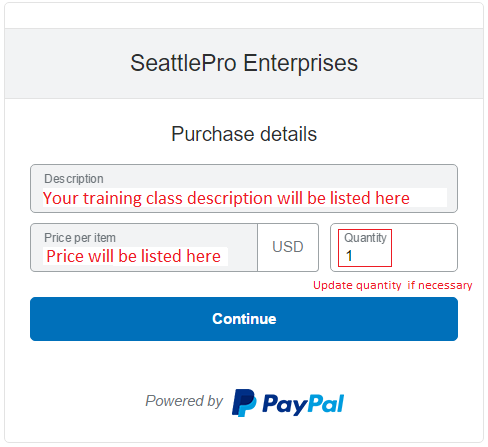
Step 3
On the Pay with PayPal screen, provide the required information to Login to your existing PayPal account and make the payment.
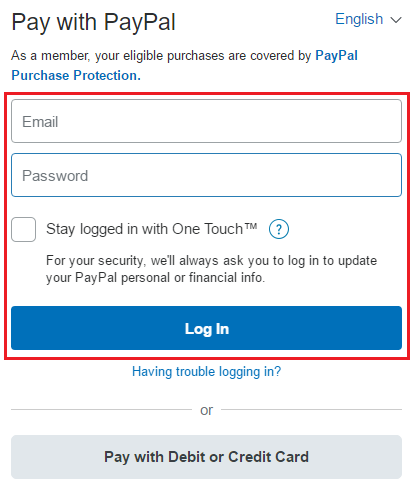
Payment Method #3: Bank Account or Credit/Debit Card Payment Without a PayPal Account
You DO NOT need to create a PayPal account to use this method.
If you don’t have a PayPal account or don’t want to create one, you can still pay with your bank account, debit or credit card as a PayPal guest without signing up for a PayPal account. Here’s how.
Step 1
Click on the Pay Now button below. You will be taken to the page with two payment options.
Step 2
Enter the amount of payment you want to make, and click Continue.
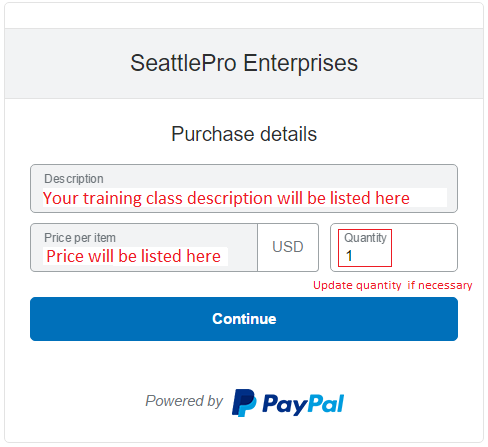
Step 3
Click on the button Pay with Debit or Credit Card at the bottom of the screenshot.
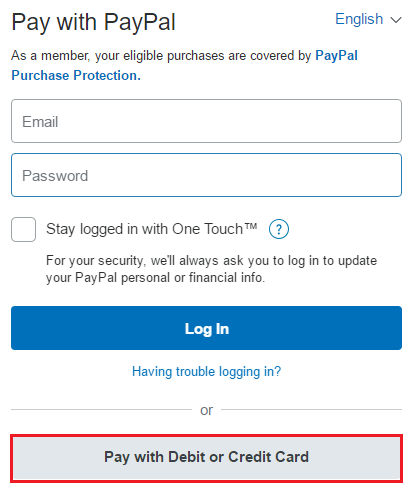
Step 4
On the PayPal Guest Checkout screen, provide the necessary information by following the onscreen instructions, and click Pay Now at the bottom of the screen.
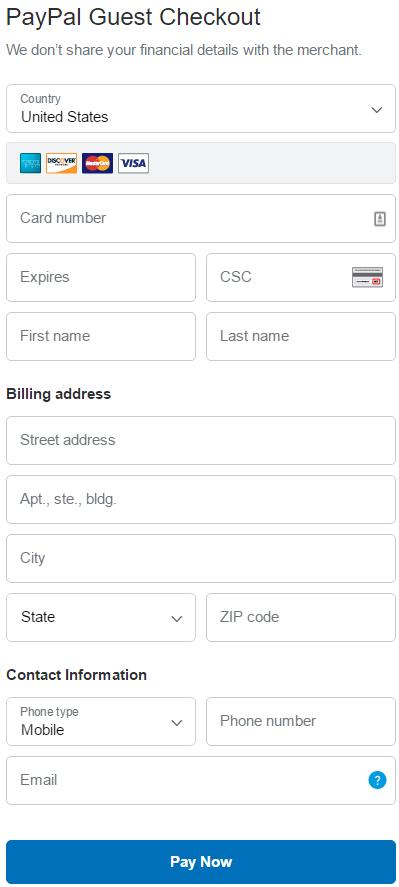
Transaction Security
When you click the Pay Now button above you will be taken to a secure PayPal page that utilizes secure socket layer (SSL) protocol. PayPal is responsible for securing your transaction using various methods. You can click here to find out how PayPal processes payments.
Privacy
To protect your privacy, PayPal does not share your credit/debit card number or other financial information with their merchants, such as SeattlePro.
Accepted Credit/Debit Cards
You can use one of the following credit/debit cards to make your payment.
- American Express
- Visa
- MasterCard
- Discover
We appreciate your business. Please feel free to contact us if you have any questions.